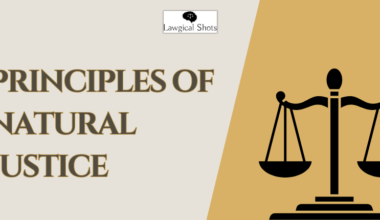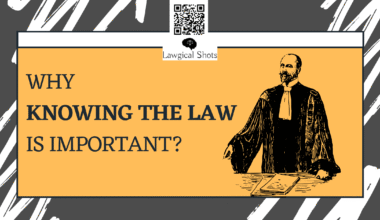The E-Jagriti portal was launched by the Ministry of Consumer Affairs, Food and Public Distribution, Government of India. The E Jagriti portal particularly supported several government portals like the eDaakhil, OCMS, CMS and Confonet. All of the said portals have been subsumed into the EJagriti platform since January 1, 2025. Here, we have attempted to introduced our readers to the EJagriti website and its several service features. Explore more about the online services which allow access to the Consumer Forum online.
E-Jagriti Consumer Forum
When the world runs online, a small glitch of a widely used application or operating system with a server down may cause a great impact. Since everyone has become way too dependent to find convenience in online processes, it is important for the government to go online to provide certain services. That is why, the Consumer Forum is sought to be brought online for the convenience of the people at large. The reason is that everyone is a consumer in his/her day-to-day life. Those who wish to file a Consumer complaint online, they need to visit the EJagriti portal at e-jagriti.gov.in. The portal allows you to proceed with filing a case online, it further gives an insight into consumer complaint case status, judgments, etc. The Consumer Forum at the District, State and National levels are just a click away at E Jagriti website.
E Jagriti Portal Registration
While the platform allows direct access to E Jagriti Consumer Forum, there is a process to reach that phase. The first step is to register and make an account on the E-Jagriti portal. Here is a step-by step guide for E Jagriti registration:
- Visit the official website at e-jagriti.gov.in and on the top right corner, click on the Login/Sign Up button.
- Since you are a new user who is not already registered, you need to click on the Register button on the right. This initiates the process of E-Jagriti registration.
- Here, you need to enter your mobile number, email address and full name to proceed with registration process. Thereafter, you will get a One-Time password (OTP) on the registered mobile number and email.
- After entering the One-Time Password, you will be asked to create a password for your EJagriti account.
You will also have to specify your role during E-Jagriti registration for the Consumer Forum. The role options include that of a consumer or authorised representative, an advocate or a company.
- This step is followed by the requirement to enter personal information. The previously entered personal information like name, contact number, email and role will automatically appear in the selected boxes. Click on “Next” button.
- The next step is entering the address. You can select whether it should be your business address, permanent address, or present address. It is advisable to carefully enter the specifics of address. The mandatory details are starred and the users may skip the others. Any communication through post will be done through the address entered hereby.
- Once the users have entered their personal information and address, they will be required to upload certain documents for the purpose of identification. These may include uploading an image of the identity proof issued by the Government in pdf format. You will also have to enter the ID number for confirmation. Once done, click on the “Submit” button.
The process of E-Jagriti portal registration is completed. Thereafter, a user may proceed with the online filing of consumer complaints.
E Jagriti Case Status
In order to access the case history or case status on the E-Jagriti portal, you may need to select the feasible option on the E-Jagriti website or directly click here. Users may enter the old case format details to access the E Jagriti case status. In case they have the new case number format or filing reference number, that is quick and easy to proceed.
The cause list on E-Jagriti platform can be accessed through this link. Users need to enter the date of hearing, Commission, specifics of Cause List for the Commission entered and Court Number. Thereafter, you need to click on the “Get Causelist” button and you will get access to the same. For anyone who is not able to trace their case on the newly launched E-Jagriti portal, they can visit here and enter the required information like the Consumer Forum, details of filing and submit.
EJagriti Login
The first step to login on E-Jagriti website is to visit the official website at e-jagriti.gov.in. Here, click on the Login Button on the top-right corner.
The next screen that opens is the E Jagriti login page. Here, already registered users need to enter their mobile number or registered email ID to login with password or with OTP.
This way, users will be logged into the Dashboard and able to use the several services provided on the portal.
E-Jagriti App Download
The application for E Jagriti portal is powered by the National Informatics Centre. Anyone who wants to download the EJagriti app may check Google Play or click here. The application makes it easier to access the portal and check case status, cause list, etc.